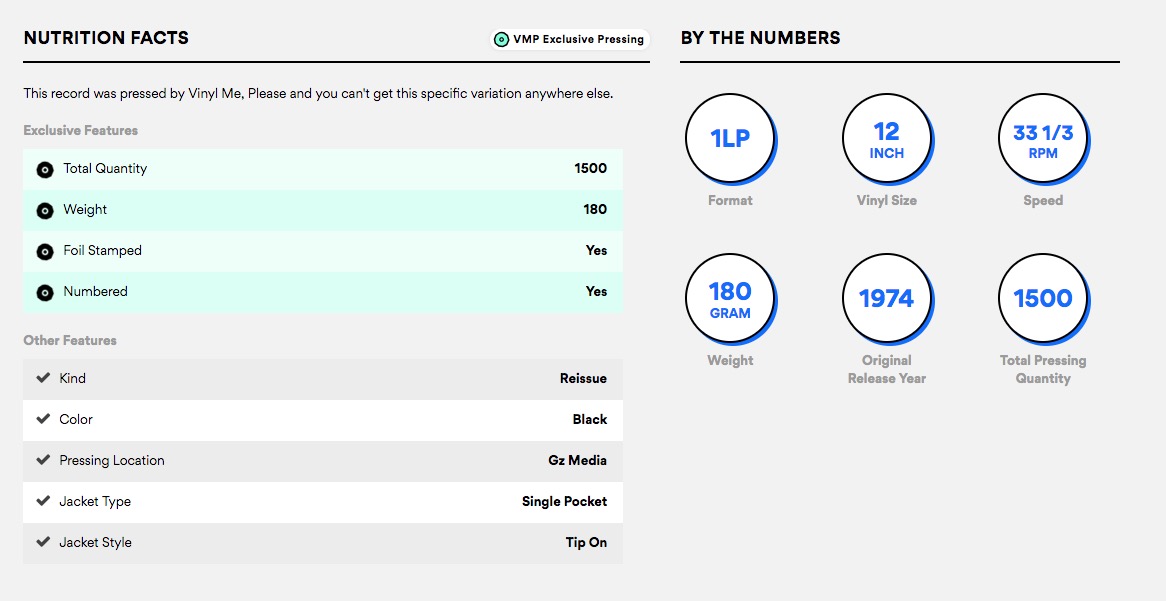Nicholas Carr discusses the importance of using the right terminology when we talk about how companies use our data in his essay I am a data factory (and so are you). On the problems with the “data mining” metaphor:
Data does not lie passively within me, like a seam of ore, waiting to be extracted. Rather, I actively produce data through the actions I take over the course of a day. When I drive or walk from one place to another, I produce locational data. When I buy something, I produce purchase data. When I text with someone, I produce affiliation data. When I read or watch something online, I produce preference data. When I upload a photo, I produce not only behavioral data but data that is itself a product. I am, in other words, much more like a data factory than a data mine. I produce data through my labor — the labor of my mind, the labor of my body.
On extending the “data factory” metaphor to the platform companies:
The platform companies, in turn, act more like factory owners and managers than like the owners of oil wells or copper mines. Beyond control of my data, the companies seek control of my actions, which to them are production processes, in order to optimize the efficiency, quality, and value of my data output (and, on the demand side of the platform, my data consumption). They want to script and regulate the work of my factory — i.e., my life — as Frederick Winslow Taylor sought to script and regulate the labor of factory workers at the turn of the last century. The control wielded by these companies, in other words, is not just that of ownership but also that of command. And they exercise this command through the design of their software, which increasingly forms the medium of everything we all do during our waking hours.
The factory metaphor makes clear what the mining metaphor obscures: We work for the Facebooks and Googles of the world, and the work we do is increasingly indistinguishable from the lives we lead. The questions we need to grapple with are political and economic, to be sure. But they are also personal, ethical, and philosophical.
This brings up a point I haven’t given much thought to. It’s not just that platforms use the data we create to further their business interests. It’s that they are also invested in having us create a very specific kind of data. Data that can be as useful as possible to advertisers. That changes our behavior and gives rise to the prevailing wisdom that people are not being authentic on social media.