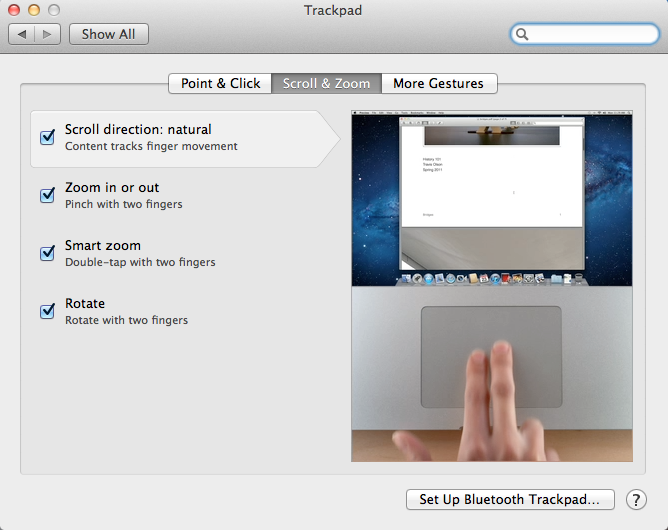In this post I argue that we need to communicate the differences between the science and art of Visual Design better to help change the common perception by stakeholders and clients that user experience is purely subjective.
One of the most difficult aspects of visual design is finding the right science:art ratio to accomplish user goals. I’ve always subscribed to what Tim van Damme calls the mathematics of design. You start with the science:
If art is about talking and expressing yourself, interface design is about listening and disappearing into the background. You listen to the content and its context, and take it from there, one step at a time. Don’t worry about the looks, just start with the variables. 1 + 1 + 1 + “¦ Baby steps, over and over again until what you have on your screen feels right.
And then you mix in art where appropriate:
But sometimes, even 1 + 1 is too much to handle, and you need to clear your head. This is where art comes into play, in the broadest meaning of the word: Paintings, illustrations, architecture, human beings, even nature is art. They won’t help you decide whether you should draw a 1 or 1.5 pixel highlight, but allow you to take a step back and just decide on what’s more suitable or pick one and move on.
Of course, this is not a serial process. Great designers are able to design within that delicate balance between science and art, and find the right ratio as they’re doing it. And even though it’s not easy, I do feel that most designers inherently get this – that visual design is science and art combined in different levels based on the needs of the user and the application.
What’s even harder is explaining this to stakeholders and clients in a convincing way. Over the past week I’ve seen so many comments about how “UX is subjective” and “standards always change” that it got me thinking about a possible solution to this problem. I haven’t figured it out, but I’d like to write down some initial thoughts for discussion.
(more…)