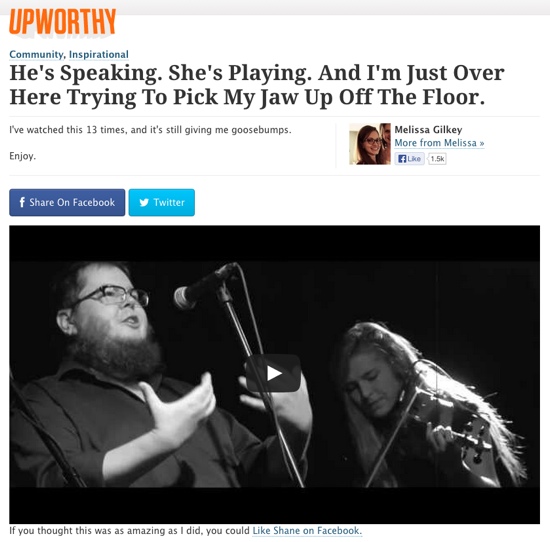
This week we saw quite a few articles on the rapidly changing online publishing scene. In particular, there is a lot of analysis going on about the sudden and unexpected traffic domination by sites like Buzzfeed and Upworthy, as readers (or rather, clicks…) move away from more established outfits like the Huffington Post.
To set the stage, Alexis Madrigal wonders if 2013 will be The Year ‘the Stream’ Crested. He refers to the endless updates on social networks, which are always presented in reverse chronological order — a design that inherently implies that new=good and old=bad:
When the half-life of a post is half a day or less, how much time can media makers put into something? When the time a reader spends on a story is (on the high end) two minutes, how much time should media makers put into something?
The necessity of nowness plus the professionalization of content production for the stream means that there are thousands and thousands of people churning out more crap than can possibly be imagined.
In a story that proves Madrigal’s point about an inevitable, exasperated move away from this “nowness”, Robinson Meyer asks Why Are Upworthy Headlines Suddenly Everywhere? He explains that beyond the obvious reason — clickbait headlines work because, well, people click on them — lies a change in Facebook’s algorithm that rewards “viral” stories more than recent stories. In Facebook’s words, “stories that people did not scroll down far enough to see can reappear near the top […] if the stories are still getting lots of likes and comments.” Meyer continues:
Simultaneous to this traffic upheaval, an entire vocabulary and syntax for headlines that people click and share — and oh, boy, do they click and share — had presented itself on the social web. For publishers trying to grab more traffic from Facebook, the path became clear. Borrow, adapt, employ the Upworthy style post haste. Assure readers your content was nothing but wondtacular. And so began the wondtacularization.
So “nowness” is replaced by whatever can get the most clicks, regardless of its age. On the surface this move away from “the stream” sounds like a good thing, but we need to dig a little deeper. Another interesting tie-in to these stories is Farhad Manjoo’s Why Everyone Will Totally Read This Column. It’s a profile on Neetzan Zimmerman, who is in charge of posting “viral” content on Gawker (with remarkable success):
He posts only about a dozen items a day. Almost every one becomes a big traffic hit — an astonishing rate of success. I’ve worked on the Web for years, and I still have trouble predicting which of my stories will be hits and which will appeal only to my mom. Mr. Zimmerman has somehow cracked the code.
His secret, he says, is a deep connection to his audience’s evolving, irreducibly human, primal sensibilities. Usually within a few seconds of seeing an item, Mr. Zimmerman can sense whether it’s destined to become a viral story. “I guess you could call it intuition,” he says.
And now we get to the crux of it. What happens to the truth when all focus shifts to a story’s ability to go viral? That’s what Ravi Somaiya and Leslie Kaufman explore in their NYT piece If a Story Is Viral, Truth May Be Taking a Beating. They explain how this never-ending hunt for more clicks means that it doesn’t even matter if a story is true or not:
When the tales turned out to be phony, the modest hand-wringing that ensued was accompanied by an admission that viral trumps verified — and that little will be done about it as long as the clicks keep coming. “You are seeing news organizations say, ‘If it is happening on the Internet that’s our beat,’” said Joshua Benton, director of the Nieman Journalism Lab at Harvard. “The next step of figuring out whether it happened in real life is up to someone else.”
So this is the environment we find ourselves in right now:
Start with an entire industry built on the sandy foundation of ad revenue. Throw in a particular style of headline that feeds off people’s “primal sensibilities”. Add a Facebook traffic machine that is continuously tweaked to pick up these stories and recycle them endlessly on people’s news feeds. And what do you get? A race to the bottom where viral trumps verified, lowbrow beats intellectual, and cheap clicks beat in-depth reporting and considered opinion. Suddenly the Postliterate society doesn’t sound like such a crazy prediction any more.
