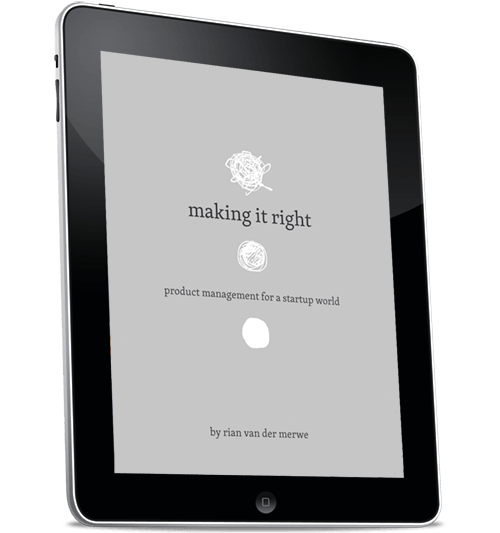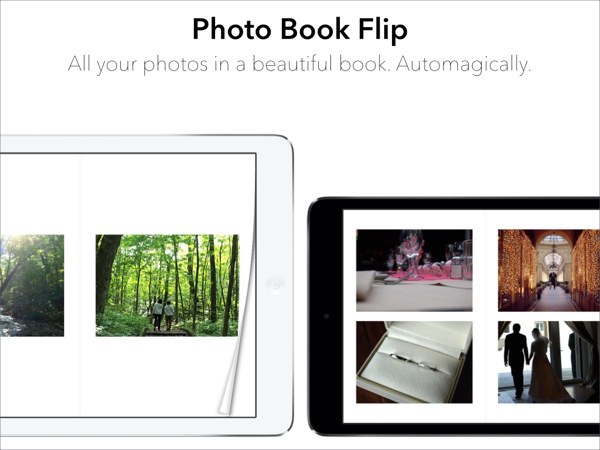A couple of articles about work and technology caught my eye this week. First, Claire Cain Miller describes how Technology, Aided by Recession, Is Polarizing the Work World:
[A new working paper from the National Bureau of Economic Research], which analyzed data from the Current Population Survey from 1976 to 2012, illustrates that the recession had a disproportionately large effect on routine jobs, and greatly sped up their loss. That is probably because even if a new technology is cheaper and more efficient than a human laborer, bosses are unlikely to fire employees and replace them with computers when times are good. The recession, however, gave them a motive. And the people who lost those jobs are generally unable to find new ones, said Henry E. Siu, an associate professor at the University of British Columbia and an author of the study.
Now, combine that problem in the mid-paying job market with an issue Thomas B. Edsall pointed out a few weeks ago in The Downward Ramp:
Just one example: the drying up of cognitively demanding jobs is having a cascade effect. College graduates are forced to take jobs beneath their level of educational training, moving into clerical and service positions instead of into finance and high tech.
This cascade eliminates opportunities for those without college degrees who would otherwise fill those service and clerical jobs. These displaced workers are then forced to take even less demanding, less well-paying jobs, in a process that pushes everyone down. At the bottom, the unskilled are pushed out of the job market altogether.
So, college graduates are pushed into mid-paying jobs, and those jobs are being replaced by technology. Not good.
Meanwhile, in opposite world, Louise Aronson writes about The Future of Robot Caregivers (if you’re counting, that’s three for three on the New York Times):
We do not have anywhere near enough human caregivers for the growing number of older Americans.
Zeynep Tufekci’s excessively titled Failing the Third Machine Age: When Robots Come for Grandma is a good critique of that piece:
Let me explain. When people confidently announce that once robots come for our jobs, we’ll find something else to do like we always did, they are drawing from a very short history. The truth is, there’s only been one-and-a-three-quarters of a machine age—we are close to concluding the second one—we are moving into the third one.
And there is probably no fourth one.
Humans have only so many “irreplaceable” skills, and the idea that we’ll just keep outrunning the machines, skill-wise, is a folly.
Put all these pieces together and you get a very scary vision of the future of jobs. The good news — I think — is that job != work.
The future of jobs might be bleak, but the future of work certainly isn’t. Technology might be taking our jobs, but it’s also giving us new ways to be creative. To be entrepreneurs. To work. As programs like Girls Who Code continue to grow, I’m increasingly optimistic about my daughters’ futures. They might not get a “regular” job one day. But my role as a parent is not to prepare them for a job anyway. It’s to foster in them the tenacity and grit to learn how to think big and make things. I’m excited about that.