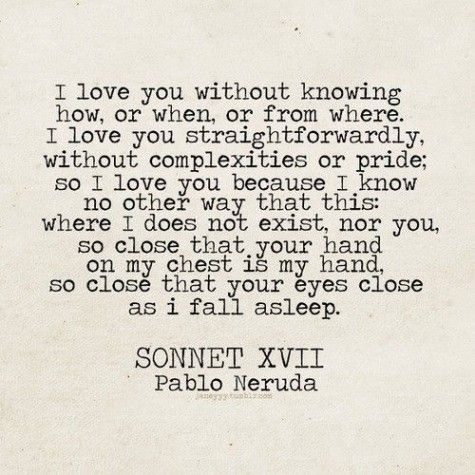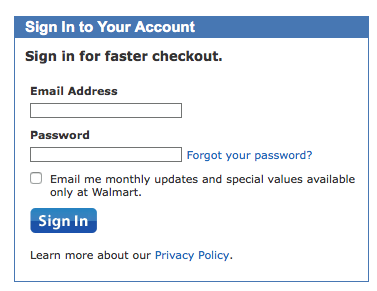I’ve been thinking about being recently. Being online, being at home, being at work, being in public, being in private. This year my family and I made some gigantic changes in our lives that I won’t bore you with, except to say that constant change and discomfort gave me a renewed appreciation for human frailty. In fact, I’ll go so far as to say that, for the first time, I feel like I truly understand these words by Thomas Kempis:
A true understanding and humble estimate of oneself is the highest and most valuable of all lessons. To take no account of oneself, but always to think well and highly of others is the highest wisdom and perfection. Should you see another person openly doing evil, or carrying out a wicked purpose, do not on that account consider yourself better than him, for you cannot tell how long you will remain in a state of grace.
We are all frail; consider none more frail than yourself.
All of this helped me figure some things out about being that I haven’t been particularly certain about before. Things like who I want to be and what I want to do with my life. The answers to those questions are probably irrelevant for what I want to write about here, so I won’t dwell on that. What I will do is share a few things I’ve become fairly sure of over the last few months (while I remain open to data-driven mind-changing next year, like any decent designer would).
So here are some things I learned in 2014:
Smaller networks are better
During some of the darker months of the year I retracted from Facebook and found some solace in the 5 or so active friends I have on Path (go ahead, laugh it up…). On Twitter I doubled down on what I’ve always done: being a link monkey, there for your daily dose of UX and product management links. There’s certainly comfort in that ritual and the feedback that comes from it. But it does get pretty empty after a while.
When things started to improve I gave Facebook a try again. I once again expanded my network. And suddenly it just felt really really loud and crowded and filled with people like me who are just looking for positive reinforcement and I didn’t like the way that made me feel.
So I went back to small. I’m still active on Path. On Twitter I share more personal things in addition to links I really like. It pisses some people off, but it feels more real. I also started writing a newsletter and I’m really enjoying the personal nature of that medium.
All of this to say that we’ll do well to remember that the web is people all the way down. And that smaller networks mean more meaningful relationships.
Who we amplify is who we are
Every day we choose whose voices we amplify online, and those choices make us who we are. After Ferguson happened I felt like I didn’t have a right to say anything about it. But what I could do is amplify the voices of those who did have something important to say. So that’s what I did. I retweeted articles and calls for help. I eventually did write something, and I still feel uncomfortable about it, but in the end I felt like I had to.
The things we say are important. They make us. Not to get all preachy, but Matthew sums it up pretty well:
But the things that come out of a person’s mouth come from the heart.
So I’m not always getting this right, but I want to amplify good things and people who say important things. Who we amplify is who we are. So let’s choose wisely.
Learning and sharing is what makes us a community
After much reflection I realized that to become a better designer and be a good web citizen there are only a few basic things you have to do:
- Read about a new thing.
- Practice new thing until it works for you.
- Write about what you learned while practicing the new thing.
- Repeat ad infinitum.
That’s it. That’s what community is: learn from others, practice until you get it, and teach others the new things you learned. We should really do more of that.
Being a small fish in a big pond is ok
I don’t know how to write this without sounding weird so I’ll just go ahead and put it out there and hope it comes out right.
When I lived in South Africa I thought what I wanted was to become an author and conference speaker. It was a bit easier there because there aren’t as many UX people as there are elsewhere in the world. And when I decided to move back to the US several people didn’t understand. “You’ll be a small fish in a big pond,” they said. “I know,” I would answer, “isn’t that awesome?”
The fact is that where I am right now is a much better fit, and I recognize the importance of being content in the situation we’re in. I do a job I love at a company with an awesome culture. Every once in a while I share things. My book didn’t become a bestseller, but the people who read it seem to enjoy it, and that makes me happy. I spend time with my family, and I tweet some jokes and links every once in a while.
I don’t get invited to speak at conferences, and I don’t have a major book deal coming. But I still enjoy writing, and I enjoy being with the people I hang out with — online and in person. After the year I’ve had, that is all I could ever ask for.
It was hard, but I’m thankful for 2014 and the meaningful lessons that came out of it.
Now let’s get it behind us and move on, shall we?