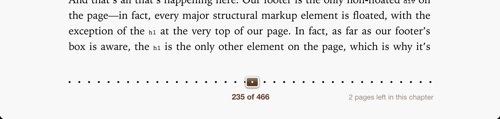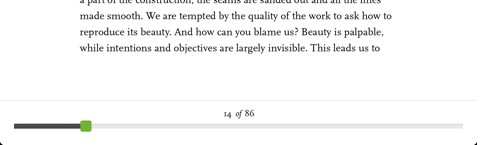Dan Frommer believes that when it comes to live events, Twitter Stands Alone:
Then look over at Twitter, where the room is bursting with fresh news, links, photos from everywhere, alerts that Karl Rove is melting down or that Diane Sawyer seems wasted, jokes coming so fast that you can barely keep up. (Many of them even funny.) You control the content, the sources, the volume, the pace, and your drink. Sometimes, it’s wrong, but it’s quickly corrected, and you should be more skeptical anyway. And if you want, you can participate. You’re not just watching.
This sentiment resonates with me — especially because we don’t have cable TV at home. On election night (morning in South Africa) I went to the gym at 5:30am so I could watch CNN on the TVs there (two birds with one stone and all that). But all the TVs in the section I was in when the race was called were set to sports channels, so how did I find out who won? Twitter, of course.
Twitter is also my first port of call when there is an issue on this site, or with one of the apps I use. If my site is down, the first thing I do after running a traceroute is send a tweet to Cloudflare or Mediatemple. When Tweetbot isn’t sending push notifications, I just search for “Tweetbot notifications” to find out if it’s just me. This has been said before, but there is simply no service out there that is better for real-time search.
Ok, that was more of a Twitter love letter than I thought it would be. I’ll stop now.