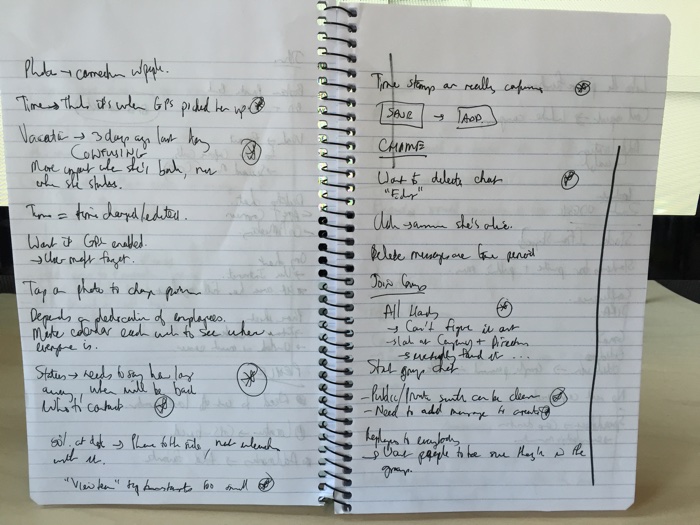Christina Wodtke writes about the intersection of design and business in Why Design Needs Entrepreneurship (and Entrepreneurship Needs Design). This is a particularly nice summary of the three major startup handbooks in high circulation these days:
Steve Blank said you should talk to your customers as you develop your offering. He said there were no answers in the building, you must go out into the world if you want to make something people want.
Eric Reis said you should build small things, test them, learn, then build the next thing until you find successes.
Alex Osterwalder said you should look at all aspects of the business and design them collectively to assure a successful ecosystem. While all three hold a distinctly user-centered design approach, Osterwalder is the first to state it unambiguously, using design tools and innovation games throughout his book and calling them that. It is a designed book, in every sense of the world, and it was written in collaboration with a group of beta readers.
All three, at their hearts, are user-centered designers. They just happen to design business.
This is a great call for designers to care more about the business of design.