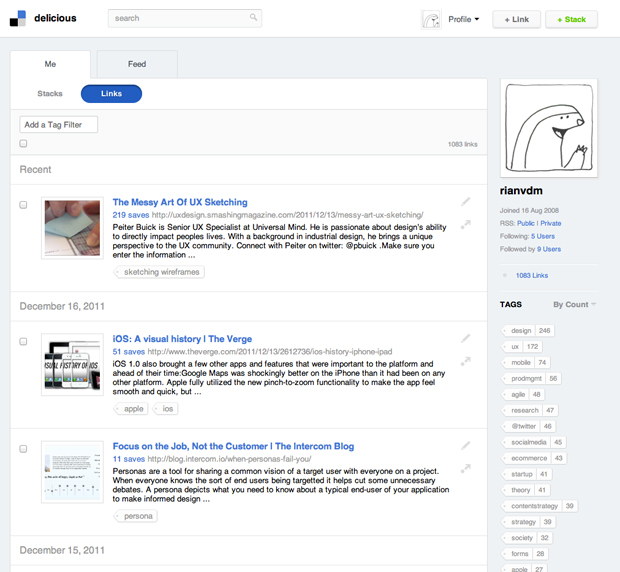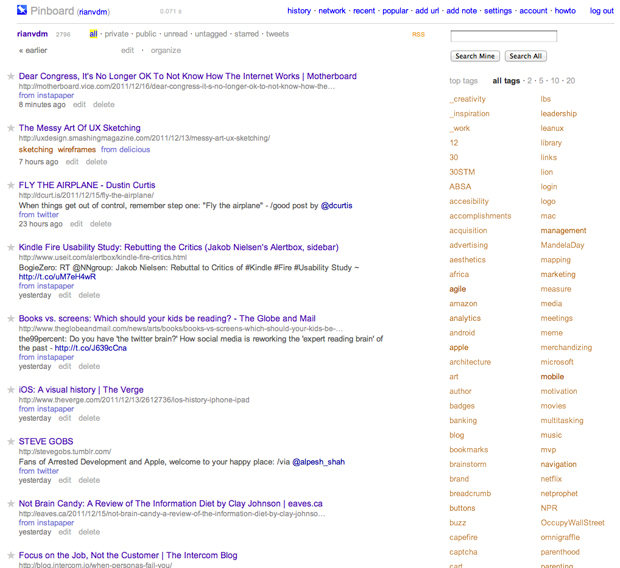I know I shouldn’t write meta-posts. I really enjoy reading such posts by the writers I follow, but for some reason it feels presumptuous of me to do the same. But hey, it’s the end of the year and no one is reading anything anyway. So I thought I’d let you know about two things that have been on my mind about my writing here.
Disagreeing
I enjoy arguing. But I mean that not in the way most of the Internet means it. I mean it in the way the Dictionary means it:
Give reasons or cite evidence in support of an idea, action, or theory, typically with the aim of persuading others to share on’s view.
I don’t just enjoy writing such arguments, I also enjoy reading them – particularly if someone is making an argument against one of my opinions. But I really dislike mean-spirited fights online, so much so that I’ve had to close comments on a couple of posts this year because things just got too rowdy.
After particularly contentious fighting in the comments section of a post I usually vow to stick to writing non-controversial stuff, but before I know it I’m back to arguing (again, in the sense of “giving reasons in support of an idea”). I finally realized that I should just run with that instinct and not try to censor myself. But from here on out I’m going to set very specific rules for myself on how I’m allowed to argue. And for that I turn to Paul Graham.
In his brilliant post How to Disagree, Paul goes through what he calls the “Disagreement Hierarchy”, or “DH”. I’m not going to restate what he said – you should definitely click through and read that post. I’ll just say that my commitment to myself (and to you) is that I will always argue/disagree at levels DH5 or DH6 of the Disagreement Hierarchy. As Paul says, it results in better arguments and happier people:
But the greatest benefit of disagreeing well is not just that it will make conversations better, but that it will make the people who have them happier. If you study conversations, you find there is a lot more meanness down in DH1 than up in DH6. You don’t have to be mean when you have a real point to make. In fact, you don’t want to. If you have something real to say, being mean just gets in the way.
Arguing (yes, in the Dictionary sense of the word) is important because we all learn from it. But we have to rise above name-calling (DH1) and skip all the other levels to a point where we do the hard work and disagree in a way that moves the conversation forward. That’s what I hope to do here.
Comments
Oh, comments. I’ve gone back and forth on this so many times. Sometimes I leave comments open, other times I close them. Sometimes I close comments on a post, get called out on Twitter about it, and then open it up again. It’s confusing and it’s causing me headaches. So I’ve made a decision to close comments on all posts, at least for a month or so, or until someone writes a convincing argument on why sites should have comments (please use DH5 or DH6 in your argument).
To me, the most convincing argument yet to not having comments is Matt Gemmel’s post Comments Off. I can’t say it better than he did, so please go read his thoughts on the issue. For me, the biggest reason is what Matt calls the burden of moderation. It takes a really long time to moderate comments, especially if a post gets popular while I’m sleeping and I wake up to 40 comments that I have to read through to make sure no one called someone else an idiot. As Anil Dash said, if your website is full of assholes, it’s your fault, so moderating comments is not something you can just ignore. It has to be done.
I’ve had to get up at 5am way too many times to spend an hour deleting comments and asking people to be nice to each other. That’s time I could have spent (1) sleeping, or more importantly, (2) writing something new. So I’m going to give the no comments thing a go and see what happens.
As Matt says in his post, this doesn’t mean I don’t want feedback. We’ve already established that I enjoy arguing, so I also enjoy reading peopl’s counter-arguments (or support, of course). So like Matt, I also hope to get the following types of feedback:
- A tweet to let me know if you agree/disagree and why.
- A post on your own site using DH5 or DH6 to agree/disagree with something I said.
- An email if you don’t want to say anything publicly.
I will link to responses that are DH5+ and add to the conversation (even if it makes me look stupid for writing something). I’m not turning off comments to discourage engagement disagreement, I’m turning it off to help me sleep better and give me more time for writing (this is a side project, so I need all the extra time I can get).
2012
So those are some of my thoughts about what you might see here in 2012. For bonus points, go read this excellent post on how to make a better Internet, and what to do about things that annoy you. For me, lesson #9 will probably become my writing goal this year:
Stop reading bad writing. Keep writing good writing.
I’m not there yet, but I do enjoy trying. Thanks for coming with me.