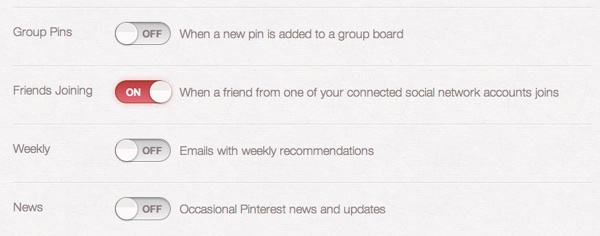I turned off satellite TV at our home about 5 months ago. This wasn’t some moral stand against the horrors of technology. It was simply a matter of return on investment. Satellite TV is ludicrously expensive in South Africa, and my wife and I are so happy with our Apple TV setup that I couldn’t justify the cost any more. I wondered if we would have some withdrawal symptoms, but I can honestly say I’ll never go back to satellite. I do miss the odd live sporting event, but that’s not compelling enough to fork out a gazillion dollars every month just to see some guy yelling about cake.
The side benefit of this decision is that we haven’t seen a TV commercial in 5 months. Combine that with my practice of doing most of my online reading in Instapaper, and things start to get interesting. The sheer volume of advertising I used to be bombarded with forced me to tune it all out. But now that it’s a bit scarcer I notice every ad I come across. And I don’t like what I see. It’s especially jarring on Facebook, where “Promoted pages” are starting to annoy the crap out of me. I used to scroll through them without a second thought, but now I grit my teeth as they fly by.
This got me thinking about the current state of traditional marketing, and what a future without it might look like.
RIP traditional marketing
I believe that marketing as we currently know and practice it is well on its way to extinction. That’s certainly not what ad agencies want you to believe, but the evidence is all around us. Marketing is losing its ability to convince people to buy things they don’t need. Jason Calacanis sums it up perfectly in The Age of Excellence: “If your product sucks, it’s over. Transparency is a bitch.”
We discuss products and services everywhere we go, and our friends and followers are listening. “Word of mouth” marketing isn’t new, but the tools to spread our views about a company or experience are now within everyone’s reach. And boy, are we reaching. Even a cursory look at Facebook’s usage metrics shows the staggering amount of time people spend there.
What frustrates companies, of course, is that they can’t control the conversation any more. They’re powerless against an angry mob of consumers who spew vitriol about their products all over the Internet. This is ultimately a good thing, because it will slowly scare companies into taking some of their marketing budgets and spending it on making better products instead. Because that’s where profit and sustainability will come from.
This doesn’t mean I don’t want to know about new things. I still want to find out about cool products or services that I might be interested in. But I don’t want to see it on TV or in a sponsored link on my Facebook page. I want to hear about it from people I trust. That can be through a tweet or blog post about a good experience, or even a paid ad related to a topic I care about (like the advertisements on the 5by5 network).
I’m not averse to marketing messages. I’m averse to being manipulated into buying something that won’t live up to its promises. When’s the last time you read the back of your shampoo bottle? Do you believe that the right shampoo will give you “gorgeous, luxuriously soft” hair, or maybe “the hair nature didn’t”? No? Then why are we ok with these ridiculous marketing messages? Why don’t we call companies on it when they do things like promise “everything you could ever want”?
The future of marketing is product
There is no traditional marketing in the future I’d like to see. There’s no professional advertising TV spots, no billboards, no videos created to be “viral content”. Instead, companies take the money they save from paying ad agencies, and spend it on building great products.
In this future, the people who work on products aren’t faceless entities. They are individuals who hang out online, who write on their blogs about their journeys, and who are active in the industries they operate in. Since they’re focused on providing value to others, they have a large enough following so that when their product launches, they can promote it to their networks without being overbearing. And if the product is good enough, that message gets amplified through the various networks to acquire customers. If it’s not good enough, they get the negative feedback and try again.
The outcome of this vision is that the products we use are made by people we know, and promoted by those who want to spread the word about something they like. I don’t think we’re even that far from being able to create this future. I’m happily unaware of TV advertising these days, and most of the things I buy are based on recommendations on Twitter or in offline conversations.
Granted, we need more success stories to convince companies to buy fewer ads and hire more product-focused people. And we need all those product people to start contributing to their communities and talk about what they’re working on. But the puzzle pieces are all there. We just haven’t finished putting them together.