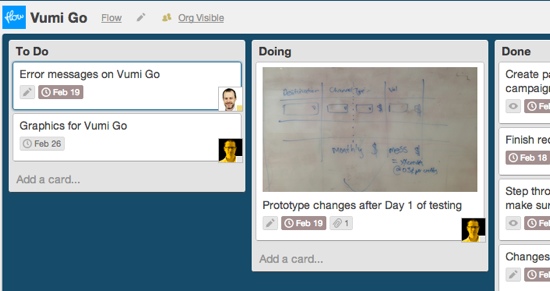I recently had a long conversation about coffee with the manager at the flagship TRUTH.coffeecult retail store. Talking to people who have a passion for their craft — regardless of what that craft is — always invigorates me in my own work as well. One of the things Dominic told me is that since they’re a roaster that supplies coffee to other businesses, TRUTH’s retail coffee shops aren’t their most lucrative business opportunity. So why do they even bother with retail spaces? His answer really got me thinking:
We want to give people the tools they need to tell that our coffee is better than others.
TRUTH realizes that for most people, coffee is just coffee. Whether it’s Starbucks, Denny’s, or Ricoffy doesn’t really matter, as long as it has caffeine in it. But people like Dominic and the team at TRUTH aren’t ok with that. They see a city full of people who are losing out on the joys of an artisan coffee experience, and they want to change that.
But they also know that in order to accomplish their goal, they can’t just give people a cup of TRUTH and leave them to it. They have to teach them why it’s better. They have to explain the roasting process, show the care and precision that goes into pulling an espresso shot, and provide guidance on the flavours they need to look for. Only then will their customers be able to appreciate why TRUTH is better than other coffees.
This is not unlike the work we do in web design. When we work with clients or internal teams who are not aesthetically inclined, or don’t immediately see the value in prototyping and user research, we can’t just yell, “BUT OUR WAY IS BETTER!” and storm off in a fit of righteous anger. Instead, we have to give clients and teams the tools they need to tell that an iterative, research-led approach is better than just pumping out some PSDs real quick. We have to show case studies, and we have to explain how the investment will result in major returns for the business. We need to show passion for our craft, we need to speak confidently about what we do and why we do it, and we need to communicate the benefits to them in a clear and concise way.
Dominic went on to tell me how one person came into TRUTH earlier that day and asked to see how they make a cappuccino. The barista brought her around, showed her how the machine works, and she ended up pulling her own shot and steaming her own milk. The barista didn’t care about sharing secrets, or letting some “lesser being” touch his espresso machine. Because his goal isn’t to show people how good he is. His goal is to get people to love coffee. And if that means letting someone pull their own shot — imperfect as it may be — then so be it.
Our role as designers isn’t to show people how good we are, either. It also shouldn’t be our primary goal to win industry awards. Our goal should be to get the people we work with to fall in love with the design process, and to utilize that passion in them and ourselves to design great solutions. And the only way we’re going to be successful at that is if we invite our clients and teams to step behind the counter to see how and why we do what we do.