The Twitter iPhone app is getting a world of criticism right now, and I have to say I agree with most of it (for an excellent overview and analysis of one of the main issues, see Why the Quick Bar is still so offensive). But let’s also give credit where credit is due. As Little Big Details has shown us – sometimes small UI touches can take a user experience from “meh” to “awesome” pretty quickly. And I think the Twitter iPhone app’s implementation of replying to a tweet with multiple users in it does just that.
If you respond to a tweet with two or more usernames in it, you technically need two options: Reply (to reply just to the person who wrote the tweet) or Reply All (to mention everyone that’s mentioned in the tweet). So, two buttons needed, right? Not in the Twitter app. There is just one icon to reply to such a tweet, and the screen you get then looks like this:
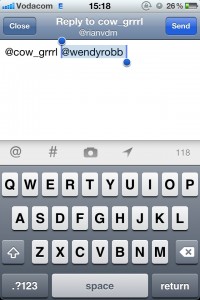 The screen automatically selects all users that appear directly after the user who wrote the original tweet. So in essence the reply button gives you three options:
The screen automatically selects all users that appear directly after the user who wrote the original tweet. So in essence the reply button gives you three options:
- Just start typing if you want to erase other users from the tweet and just respond to the original user.
- Place you your cursor after the original user if you want to /cc the other users.
- Place your cursor after all users if you want to write a traditional “reply to all” tweet.
This is such a small thing, but I can guarantee the implementation was a deliberate design solution to a specific problem:
How can we reduce the need for a Reply button and a Reply All button while at the same time improving the user experience?
Little details like this should inspire all of us to sweat the details and not go “Ah, that part doesn’t matter, it works fine, right?”