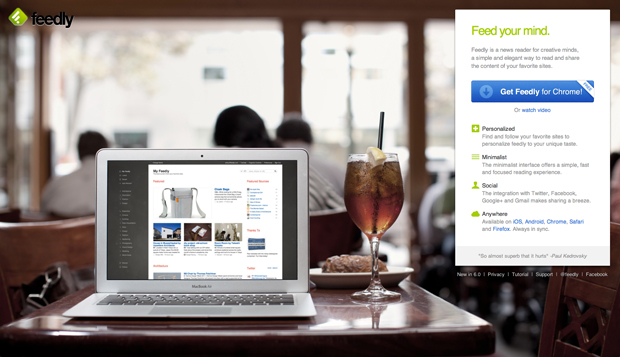They paddled a little further, then Salty looked through his telescope again.
“A pirate ship!” he cried. “Let’s have a battle.”
“Oh dear,” said Button. “I don’t want to meet a pirate.”
“Don’t worry,” said Salty. “I’ll be the hero.”
But when they got close they found that the pirate ship was just a craggy rock.
– Angela McAllister, Salty and Button
I picked up Salty and Button for my 2-year old daughter on a whim. I just felt like we both needed a break from Winnie the Pooh. He’s a nice enough bear, but the dude’s got some serious honey issues. Much to my delight the book quickly became my daughter’s favorite, and we’re now reading it several times a day.
Yesterday something interesting happened. My daughter suddenly became fixated with one specific part of the story. The two friends think they see a pirate ship, but it ends up being just a rock. “Wher’s the craggy rock?”, she keeps asking. “Let’s go find it!” And when we find the page she points to it and says the words “craggy rock” over and over, with obvious delight.
I am now convinced that she does this just because she loves saying the words. She loves the way they sound, and the way the phrase rolls off her tongue. Craggy rock is no cellar door, but it’s pretty close. Seeing my daughter delight in language for its own sake fills me with so much joy. It reminds me of a story I just read in Clay Johnson’s excellent The Information Diet. He quotes Helen Keller, the renowned deaf-blind activist, as she describes her first experience with language:
We walked down the path to the well-house, attracted by the fragrance of the honeysuckle with which it was covered. Someone was drawing water and my teacher placed my hand under the spout. As the cool stream gushed over one hand she spelled into the other the word water, first slowly, then rapidly. I stood still, my whole attention fixed upon the motions of her fingers. Suddenly I felt a misty consciousness as of something forgotten – a thrill of returning thought; and somehow the mystery of language was revealed to me. I knew then that “w-a-t-e-r” meant the wonderful cool something that was flowing over my hand. That living word awakened my soul, gave it light, hope, joy, set it free! There were barriers still, it is true, but barriers that could in time be swept away. I left the well-house eager to learn. Everything had a name, and each name gave birth to a new thought. As we returned to the house every object which I touched seemed to quiver with life. That was because I saw everything with the strange, new sight that had come to me.
I can see this realization in my daughter’s eyes as she continues to learn new words. She’s learning that everything has a name, and that names can be beautiful.
I recently wrote about about some problems I have with language the New York Times used in one of their emails. On the Hacker News thread for the post this comment appeared:
Honestly, this just seems like nitpicking. Your main complaint about their email is that their apology isn’t phrased in the vernacular? Don’t we have better things to do with our time than complain about things like this?
The comment got to me more than it probably should have. Is the commenter right? Is it a waste of time to nitpick language? My daughter’s love for the phrase craggy rock makes me think that it’s a worthy cause to fight, after all. At the risk of stating the absolute obvious, language is the soul of civilization. We have to not just protect it, but help it thrive. We have to find the joy and the power in the names of things. In Patrick Rothfuss’ epic fantasy novel The Name of the Wind he describes the power of language like this:
“What do you mean by blue? Describe it.” I struggled for a moment, failed. “So blue is a name?” “It is a word. Words are pale shadows of forgotten names. As names have power, words have power. Words can light fires in the minds of men. Words can wring tears from the hardest hearts. There are seven words that will make a person love you. There are ten words that will break a strong man’s will. But a word is nothing but a painting of a fire. A name is the fire itself.”
So, here’s the point I’m trying to make.
Those of us who write for the web need to remember that the words we choose are not just about comprehension, but also about feeling. Phonaesthetics teach us that the sound of certain words and sentences have an inherent pleasantness or beauty (euphony), while others can be quite unpleasant (cacophony). Just as a typeface (the artistic representation or interpretation of characters) adds emotion to letters, word aesthetic can be in total harmony with other design elements.
Beauty in design isn’t just the job of visual design. Content strategy has a specific role to play in creating the desired aesthetic of a web site. And beauty is quite important in a changing landscape where aesthetic longevity is the new product expiration date. So the next time you write a paragraph for the web, ask yourself the following question:
Will the sound of these words make that one guy’s 2-year old daughter’s face light up?
Update 1/4/2012: “Nick” emailed and pointed me to the fascinating essay Politics and the English Language, where George Orwell discusses “language as an instrument for expressing and not for concealing or preventing thought”, particularly in politics. He ends with some great writing tips.