I’m always looking for ways to make our workflows more efficient, often to the frustration of my colleagues. I admittedly make them test out way too many tools. But I think I finally found a winning integration that everyone can get behind. First, a bit of background.
We use HipChat as our group chat and IM tool. We have a general room where we all hang out (but I’ll be honest with you, it mostly contains gifs), and then we also set up dedicated project rooms where we discuss project-specific issues. We use Trello to track our tasks and progress on projects. I love Trello, but I wanted to find a way to turn HipChat into the canonical record of what happens on our projects. For that, I turned to a service called Zapier.
Zapier is a tool that connects the web apps you use on a daily basis, and move data between them. Think of it as If This Then That for business use. We have quite a few Zapier automations set up, but my favorites are the ones that post a message to HipChat whenever something specific happens in Trello.
The first step is to set up the connection between Trello and HipChat. To do that, start with this Zapier automation: Create HipChat Alert from new Trello Activity.
Now, the problem is that this default integration posts a message whenever anything happens in Trello, so it gets overwhelming really quickly. I only want to post a message to HipChat when (1) someone creates a new Trello card, or (2) when someone moves a card from one column (like To Do) to another (like Doing). Trello’s API documentation isn’t very clear, so it took quite a bit of playing around, but I eventually figured out how to make it work. The trick is that you have to create some custom filters to weed out the non-essential stuff. So, once you’ve set up the basic automation, here’s what to do.
To send a message to HipChat when a new card is created in Trello, add the following custom filter:
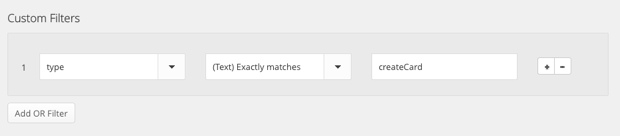
And then use the following variables for the HipChat message:
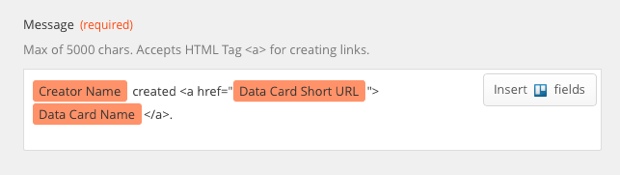
To send a message to HipChat when a card is moved from one column to another, create the following custom filter:
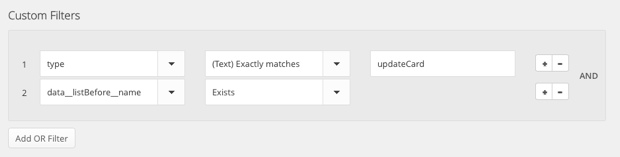
And use the following variables for the HipChat message:
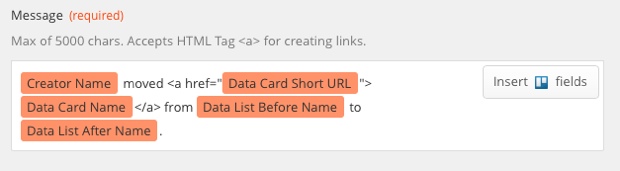
The result looks like this in HipChat:

I like this message format because it lets you know who did what, and it also links directly to the Trello card if you’d like add a comment or look at other activity.
This integration basically turned HipChat into a dedicated project news feed, which I find extremely useful. If you only work on one project at a time this whole thing might seem like overkill, but we often have 3 or more projects on the go, so it’s great to enter a HipChat room and immediately be able to get a sense of what’s going on.
So, give Zapier a try. Even if you don’t use HipChat and Trello, I’m sure you’ll have fun playing around with the services you do use.